Top 10 best LinkedIn tools
Discover the 10 best LinkedIn tools to effectively prospect, publish, recruit, and automate your B2B strategy in 2025.

Discover the 10 best LinkedIn tools to effectively prospect, publish, recruit, and automate your B2B strategy in 2025.
In 2025, LinkedIn passed the bar of billion users.
Whether it is to boost its visibility, recruit talent or attract customers, LinkedIn is THE place to BE for all BtoB companies.
Besides, 80% of leads generated via social networks come from LinkedIn.
As a result, the tools to multiply the benefits of LinkedIn are exploding. Prospecting, enrich, recruit, publish... difficult to find your way around. So we've sorted it out for you: here are the most effective solutions of the moment.

We know it: on LinkedIn, there is no visibility without content. But between finding ideas, writing powerful posts and staying regular... it can quickly become a real headache.
That's where Lyter comes in. The tool helps you publish more easily, more often and above all, more intelligently. On the agenda: proposals forcustom ideas, written using the writing style, and scheduling posts at the best time.
No generic content here. Lyter learns to speak like you do, with your words, your angles, your messages. The objective: posts that look like you, that engage, and that transform.
Freelancers, consultants, freelancers, managers, content creators: if you want to be regular on LinkedIn without spending your evenings there, Lyter is made for you. It is also a great ally for marketing teams looking to structure a solid editorial strategy over the long term, without burning their wings.
Lyter does not offer direct prospecting (sending an invitation, visiting a profile...). This tool is designed to create effective content that allows you to convert your prospects, not to prospect 😉
Lyter you Offer your first 4 posts, then a subscription starting at €29/month!
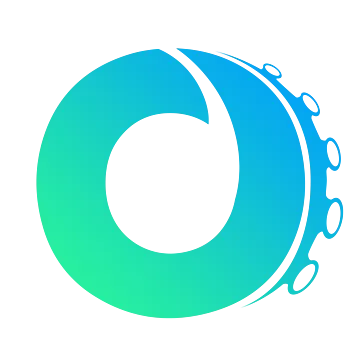
Octopus CRM is a bit like the Swiss Army knife for LinkedIn prospecting tools.
The idea? Save you as much time as possible by automating anything that can be: sending invitations personalized, reminder messages, profile visits... all from an easy to use interface.
As a bonus: a well-designed dashboard to monitor your campaign performance, adjust your sequences, and stay on track in terms of results.
Are you a salesperson, recruiter or in a marketing team and you want to accelerate your prospecting without becoming a robot? Octopus is designed for you. The tool allows you tochain the repetitive actions while maintaining a human touch, with messages personalized every step of the way.
It's also a good entry point if you're new to automation and looking for an all-in-one solution.
You can test for free for 7 days. Then the plans start at $9.99/month (Starter) and up to $39.99/month for the Unlimited plan.
The more options you want, the more the price goes up, logical.

Dux-Soup is one of the veterans in the world of LinkedIn prospecting tools. Discreet, effective, and 100% Chrome extension, it automates the classic tasks: profile visits, sending invitations, personalized messages... All without losing control over what matters: the human relationship.
The tool also follows you over time: it keeps track of interactions, provides you with Stats of campaign, and allows you To adjust your actions over the water. In short, a good ally for those who want to prospect without leaving their agenda behind.
Dux-Soup is for anyone who wants to go further in their prospecting without sacrificing personalization. Consultants, salespeople, recruiters... if you are looking to automate your LinkedIn actions while maintaining control over your messages, this tool ticks a lot of boxes.
It is also appreciated by those who want an approach.”low-tech“: no complicated platform, just a well-thought-out extension.
Dux-Soup offers individual and team plans starting from 9,92€/month (if paid annually), with more powerful options (like the Turbo or Cloud plan) for those who want to go further in automation.
It also offers an “agency” plan starting at €297.50/month.

Expandi is a bit like the Rolls of LinkedIn automation. 100% cloud, no extensions to install, and ultra-powerful multi-channel sequences (LinkedIn + email) to find your prospects where they are. All with maximum security so as not to end up blocked by the algorithm.
Perfect for pros who want to automate at scale without losing control of the message. Expandi is suitable for agencies, growth hackers, sales teams, and any structure that manages multiple accounts and wants to scale properly.
You can test Expandi for free for 7 days. Then count $99/month (or $79 if you pay annually). A specific plan is available for agencies with multi-account management and white-label options.

Waalaxy is the extension (and also the cloud) that helps you send invites, of personalized messages And Emails, all in a same campaign intuitive. No need to be a tech expert, the interface is designed for beginners and pros.
Ideal for freelancers, small businesses or sales teams who want to automate their prospecting while maintaining a personal touch. The tool is also intended for recruiters or agencies who want to manage several accounts easily.
Waalaxy offers a Freemium plan free with 80 invitations per month.
To go further:
*annual rates

Kaspr is a Chrome extension that enriches your LinkedIn prospections by instantly revealing Emails and telephones of your prospects. It also offers a mass enrichment and integrates easily with your CRMs (HubSpot, Pipedrive, Salesforce...) so that your data stays synchronized.
Kaspr is ideal for recruiters and salespeople who need Quickly switch from LinkedIn to email or call, without leaving their workflow. It is also an excellent complement for small teams or freelancers who want precise contact, without exploding prices.
*Annual rates
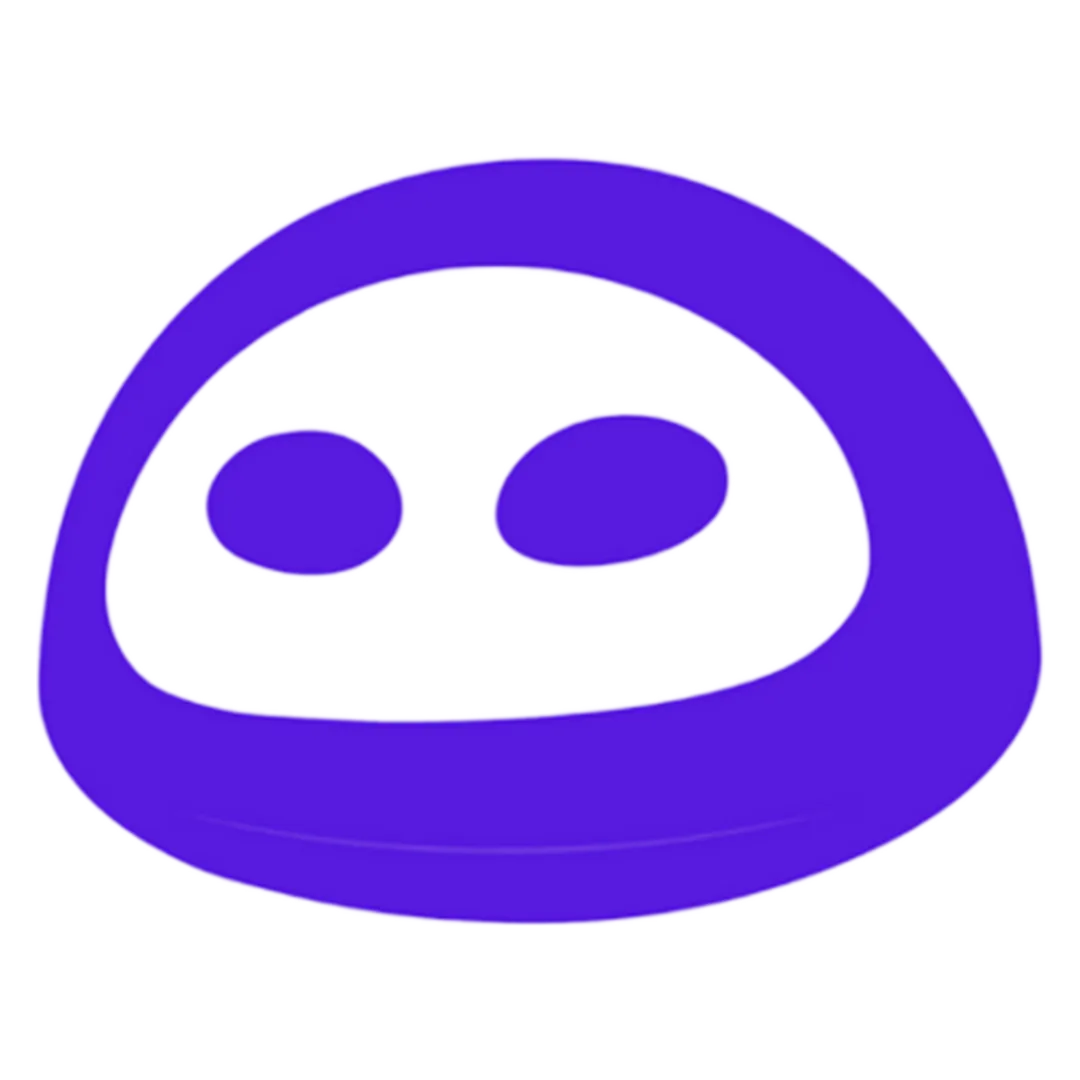
Evaboot is theChrome extension that simplifies the export of your searches LinkedIn Sales Navigator. The tool doesn't just output the data: it Sort, suppresses duplicates, enriches contact info... and delivers prospect lists clean, ready to use.
No more raw exports that have to be reworked for hours.
Evaboot is ideal if you use LinkedIn Sales Navigator on a daily basis and that you need clean and usable lists quickly. It is the perfect tool for sales, growth or lead gen teams who want to gain efficiency without using Excel.
Evaboot offers plans starting from 8$/month, with an evolving rate according to the number of lines exported. You can test the tool for free to see if it fits your needs.

Lemlist doesn't just send emails. It is a genuine platform multichannel (email, LinkedIn, calls) who automates your sequences, Personalize each message (images, videos, dynamic variables) and Follow the performances in real time. All in a smooth and well-designed interface.
Lemlist is perfect for sales teams, agencies, or freelancers who want to increase their response rate through careful campaigns. You are able to mix channels, relaunch conditions and extensive personalization to really make a difference.
Free trial : 14 days, all features included to fully test campaigns.
*annual rates

PhantomBuster is a platform Cloud ideal for automating complex tasks on LinkedIn (and even other networks). Thanks to his “Phantoms” (ready-to-use scripts), you can extract data, send messages, synchronize to a CRM...
Are you a growth hacker, on a technical team, or in a sales/growth team that wants to automate more than LinkedIn messages? PhantomBuster is made for you. It also works on Sales Navigator, Google Maps, Google Maps, Instagram, Instagram, X/Twitter... and allows you to build highly personalized workflows.
PhantomBuster offers a 14 day free trial. Then:
*Annual rates

MeetMagnet is an intelligent prospecting platform that uses AI to spot buying signals and automatically qualify prospects. The idea: reach out to the right people at the right moment.
If you’re in sales, growth, or bizdev, MeetMagnet is especially useful when you want to go beyond simple message-sending. The tool analyzes your prospects’ interactions (likes, posts, LinkedIn comments, and other sources) to detect strong signals, then triggers personalized outreach sequences (LinkedIn, email…) when those signals are relevant. It can also sync prospects to your CRM via API.

LinkedIn Sales Navigator is LinkedIn’s official B2B prospecting booster: ultra-advanced filters (job function, industry, company size, location…), custom lists, real-time alerts on prospect activity, and intelligent recommendations based on your behavior.
Designed for sales reps, SDRs, and recruiters who want to build a precise, long-term pipeline. You identify ideal contacts, track their signals (job changes, activity, posts…), and accelerate outreach using InMails.
Reading this comparison, one thing is clear: there is no single tool that covers all needs. Each solution has its strengths, its limits, and responds to a key moment in your prospecting strategy.
👉 If your priority is to gain visibility, to assert your expertise and to strengthen the image of your company, so Lyter is the partner you need.
Thanks to it, you regularly publish authentic, engaging, and aligned content with your positioning.
Result: a communication Occupational, coherent, and differentiating, the one that naturally attracts the right prospects, the right talents, and the right opportunities.
👉 You already have a content strategy in place and you want Take Action ? Tools like Expandi gold Waalaxy Allow you to automate your contacts in a personalized way, and to structure effective campaigns, without sacrificing the quality of the approach.
👉 Finally, for those who want to go further in qualification and efficiency, Kaspr, Evaboot gold PhantomBuster Facilitate Extraction And theData enrichment. Enough to build a clean and usable prospect base in a few clicks.
But Real Strength Does Not Come From An Isolated Tool: It Comes From Complementarity Enters Communication and Prospecting.
Create Impactful Content With Lyter To make yourself visible, target precisely with Sales Navigator, automate with Expandi, enrich with Kaspr... It is this synergy that makes it possible to develop a strong presence on LinkedIn, to position yourself as an expert in your field, and to sustainably enhance your employer brand.
Because on LinkedIn, prospecting is no longer just about private messages, it starts in your news feed 😉
Final tip: Before finalizing your tool selection, take a look at SaaSpirate. You’ll find exclusive discounts and lifetime deals on many LinkedIn solutions.
In a few seconds:
Don't wait any longer and get 1 month of posts ready to publish 💪
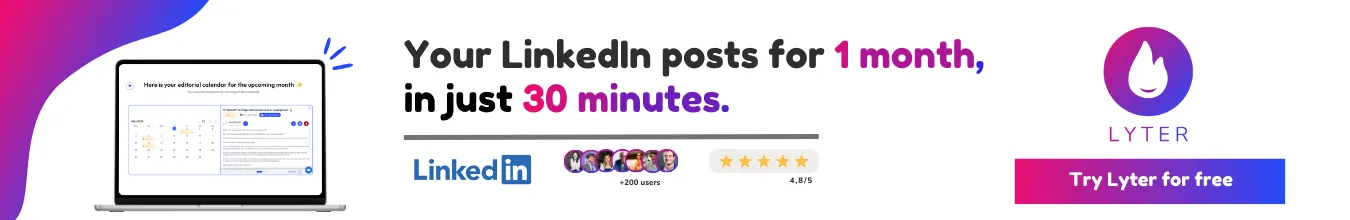
Now that you know Camille's method for boosting her impressions, discover also:
In just 20 minutes, our team will show you how Lyter can free up 7 hours/month.
