9 tips for having the perfect LinkedIn profile ✨
We work with you to optimize your LinkedIn profile in a few clicks! 📈
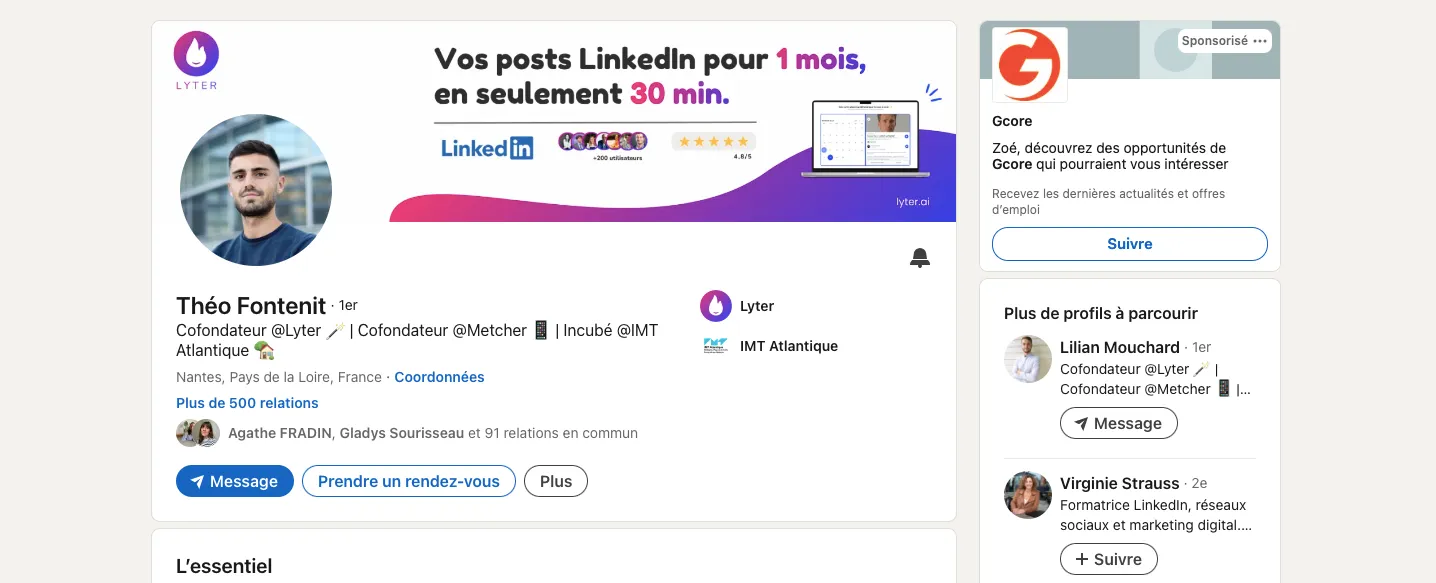
We work with you to optimize your LinkedIn profile in a few clicks! 📈
Whether you are the manager of a small business, SME or a large international subsidiary, LinkedIn remains and will remain THE essential social network for business leaders. Looking for new talent, partnership opportunities or simply to strengthen your brand image, an optimized LinkedIn profile is the guarantee of better visibility.
Here are our 9 tips for a top LinkedIn profile! 🚀
Your profile photo is your first digital impression and you know the saying: “You'll never get a second chance to make a good first impression.” So, this photo should be chosen with the utmost care! Opt for a professional, smiling and neat photo.
❌ Avoid:
.webp)
✅ Give priority to:
And if you want to stand out: opt for an original photo with an accessory or a specific pause that represents you or your job!
Profiles with a professional photo receive 21 times more visits and 36 times more messages than people without a photo. Source: LinkedIn
The LinkedIn banner is often overlooked, but it can really make a difference. Use it to stand out and show your values (via a slogan) and/or the identity of your company (via its graphic charter). This banner should make you want to discover your profile in more detail.
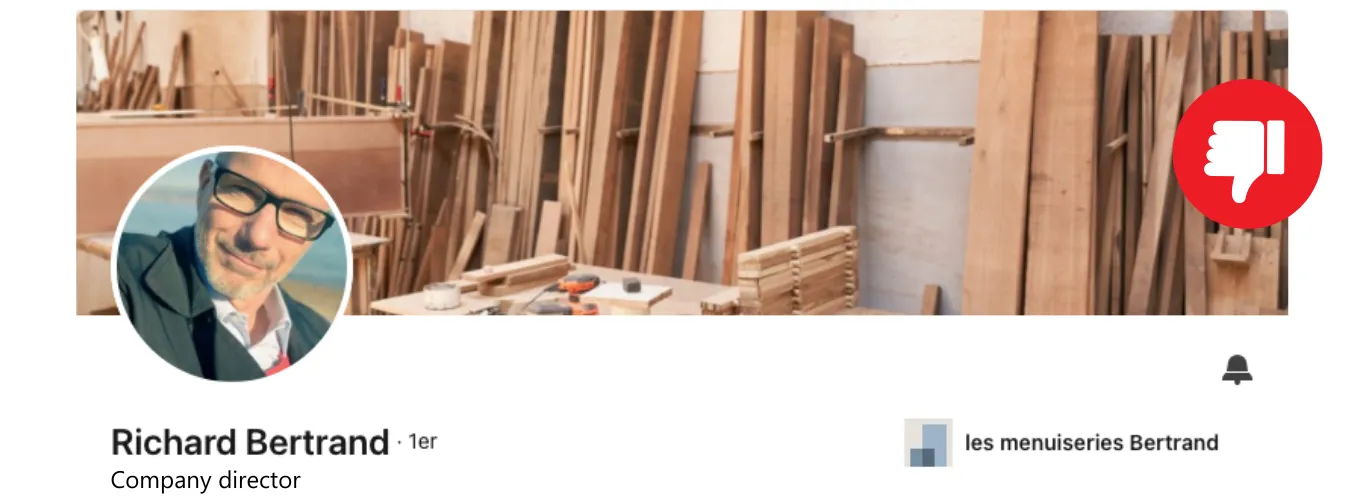
.webp)
To create a personalized banner, you don't need to be a Photoshop pro! All you need to do is go to Canva and choose the right size for your banner: 1584 x 396 pixels or click on the link below. 👇🎨
LinkedIn banner templates on Canva
This is where you can really get attention. Your summary should be a perfect blend of professionalism and personality. 👍 But be careful, we're not talking about the blah blah you'll find in cover letters or about taking stock of your entire professional life.
The main thing is to be yourself! Stay clear and original while meeting the needs of your target audience. An original summary will allow you to really make a difference and convert your visitors into potential customers. 🙋🏻 ♀️
Here are a few quick tips to spice up your introduction: 👇
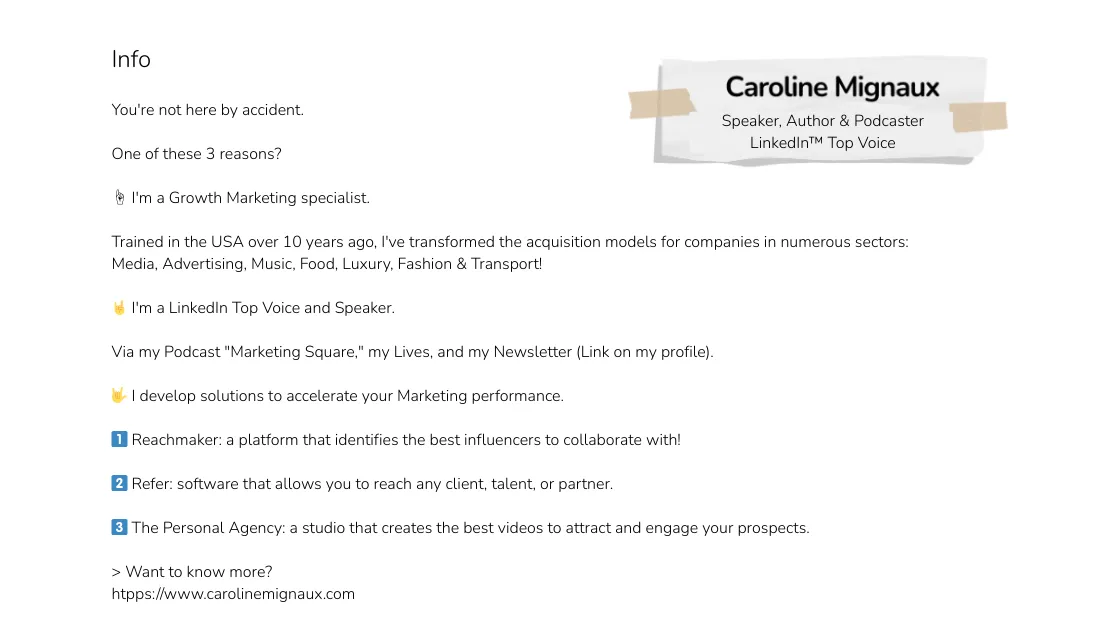
As for a LinkedIn post only the first lines of your summary are displayed on your profile, you must then click on “see more” to be able to read it in full! It is therefore necessary to opt for a hook that arouses the desire to read more!
⚠️ And above all, remember to update your summary whenever you think it's necessary!
Describe your professional experiences in a powerful way with information and figures that speak to your future customers. You need to show them that you are THE person to contact because your experiences make you a qualified person.
Using sentences or in the form of a bullet point, talk about your experiences and expertise while remaining authentic and true. 👇

Use action verbs to show your achievements
🔢 Add quantifiable elements to give weight to your achievements.
📈 Detail specific projects to show your focus and results.
In order to demonstrate your know-how and always in order to optimize your profile, you can highlight skills. Depending on your sector of activity and your targets, you must adapt the skills put forward in order to comfort your prospects. To do this, two solutions: 👇
1. Tell yourself what skills you have acquired over the years.
2. Receive “skill recommendations” from friends, colleagues, or former managers or customers. It's a bit like LinkedIn customer reviews.
Be strategic in choosing the skills highlighted (avoid saying “organized” or “rigorous” too often)! You can mix soft skills and hard skills.
👉🏻 Example of soft skills: versatility, flexibility, team spirit...
👉🏻 Example of hard skills: UX design, affiliate marketing, coding...
Highlight your thirst for knowledge and explain where you acquired your theoretical skills.
Certifications are particularly valued in certain sectors such as IT or digital marketing. 📲

Being permanently active on LinkedIn gives you better visibility while expanding your network. It is also a monitoring tool that should not be overlooked, regardless of your sector! 😉
To stay active, it's not enough to click on the “like” button on your colleague's post, you can also: 👇
A simple but powerful gesture, customizing the URL of your LinkedIn profile reinforces your professional image and makes it easier to find your profile.
To change your URL, go to your profile, click “Edit Public Profile and URL” and customize the URL on the right. A simple trick that makes a big difference. 🥂
Publishing posts regularly on LinkedIn is an excellent way to show and affirm your expertise while remaining visible in your network. ☀️ By following a few simple rules, your posts allow you to gain visibility: discover Our 6 tips for writing better LinkedIn posts !
Share relevant news, industry analyses, or career successes.
Remember to vary the content and formats: 😉
Be authentic and engaging, and don't be afraid to ask questions to encourage discussion. Regular activity demonstrates your dynamism and passion for your field.
In less than 30 minutes, you get: 👇
💡 LinkedIn post ideas based on your purpose.
🔥 1 month of personalized posts written with your writing style.
📆 An editorial calendar with posts scheduled at the right time according to your target audience.
So, on to your keyboards! 📈
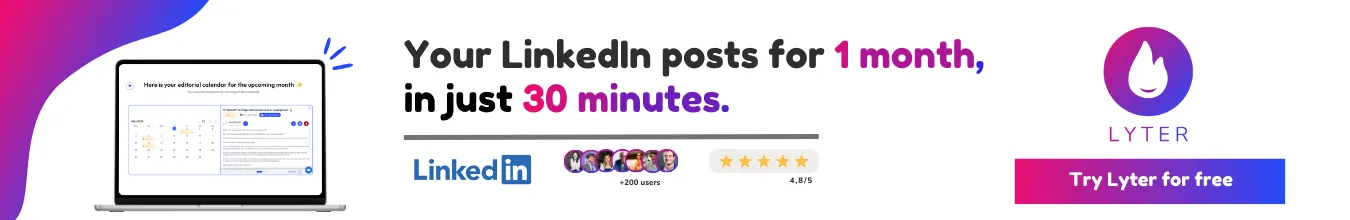
By optimizing your LinkedIn profile with these tips, you increase your chances of attracting the attention of recruiters and potential partners. The most important thing is to keep your profile up to date and to remain active on the platform to maximize your opportunities. You are now ready to conquer LinkedIn! 🚀
Identify terms that are frequently used in your industry and incorporate them naturally into your title, summary, and job descriptions. If you want, you can use tools like Google Keyword Planner or SEMrush to find relevant keywords.
Ask for recommendations from colleagues, superiors, or satisfied customers. Recommendations that detail specific projects and your contributions are the most impactful.
Skills validated by colleagues or contacts reinforce your credibility. LinkedIn highlights validated skills, thus increasing your visibility with customers and recruiters.
Actively participating in groups related to your sector allows you to share your knowledge, ask questions, and connect with professionals who share the same interests. This can increase your visibility and influence on LinkedIn.
Tracking statistics allows you to understand how visitors interact with your profile. Use this data to adjust and optimize your content profile and strategy.
In just 20 minutes, our team will show you how Lyter can free up 7 hours/month.
