Schedule your posts on LinkedIn for free [TUTO]
Learn how to schedule a LinkedIn post easily and at no cost. Follow our step-by-step method to save time and optimize your communication.

Learn how to schedule a LinkedIn post easily and at no cost. Follow our step-by-step method to save time and optimize your communication.
Scheduling your LinkedIn posts? If it's not a routine yet, it's time to get started.
Why? Because it is THE way to optimize your presence on the network without being overwhelmed by daily management. By planning your posts in advance, you save time, ensure consistency in your visibility and engage your audience At the right time, even when you are offline.
Simplify your life with good tools. Whether you manage a single account or a whole bunch of pages, scheduling your posts will become child's play!
Are you ready to maximize the impact of your content? We show you how to plan without stress using native tools and Lyter, the must for calibrated and striking publications.
Regularity is the secret weapon of LinkedIn pros.
Why? Because a constant presence on this network is what transforms a profile unnamed by loving prospects. And let's be realistic: without planning, the risk of forgetting to publish or disappearing several weeks in a row is great.
First step? Plan your publications.
By programming in advance, you ensure a smooth, consistent, and strategic pace. No content that falls into a black hole. On the contrary, your posts appear when your audience is most active, boosting their visibility and the impact of your message.
And the benefits don't stop there.
You are strengthening your professional image, you gain credibility, and above all, you stay in the minds of customers, recruiters or partners who may one day knock on your door.
Scheduling publications cannot be improvised.
The key to success? Careful preparation.
First, make sure that each post clearly reflects your value proposition. You are talking to an audience looking for solutions. So every word should make them want to follow you.
Change the formats to get their attention. Impactful articles, engaging videos, eye-catching visuals... No monotony!
Even better: take the time to check that your profile is complete and optimizes your credibility. A successful post often refers visitors back to your profile. You want them to find something solid, not boring information.
And on the technical side? Opt for a suitable tool. LinkedIn offers its own programming tool, but honestly, solutions like Lyter can simplify multi-account management and offer you a full dashboard to plan your content.
So, ready to program methodically? You save time, impact, and above all... you definitely stand out from the crowd. 🌟
Program your publications Is a functionality from LinkedIn. Whether you're in front of your computer or on the go with your phone, you can schedule your posts in advance No headache. Follow the guide to master this tip 💡.
To get started, sign in to your LinkedIn account.
1. Click on “Start a post” to add your content: text, image or video, it's up to you.
Once your post is ready, look for the small clock icon next to the “Post” button.
2. Click on the clock icon to access the programming functionality.
3. You can then set the date and time ideal for your content to stream by itself, between now and the next three months.
4. Click on “Next” to check the details of your publication, then click on the blue “Program” button to validate.
And that's it, your post is ready to conquer LinkedIn at the perfect moment! ✨
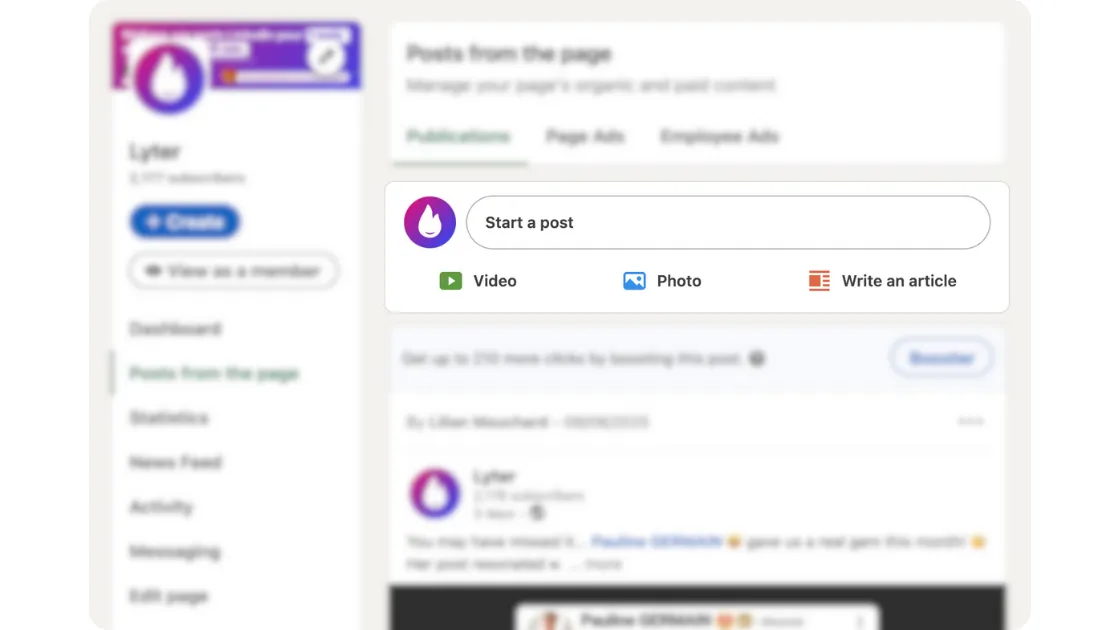
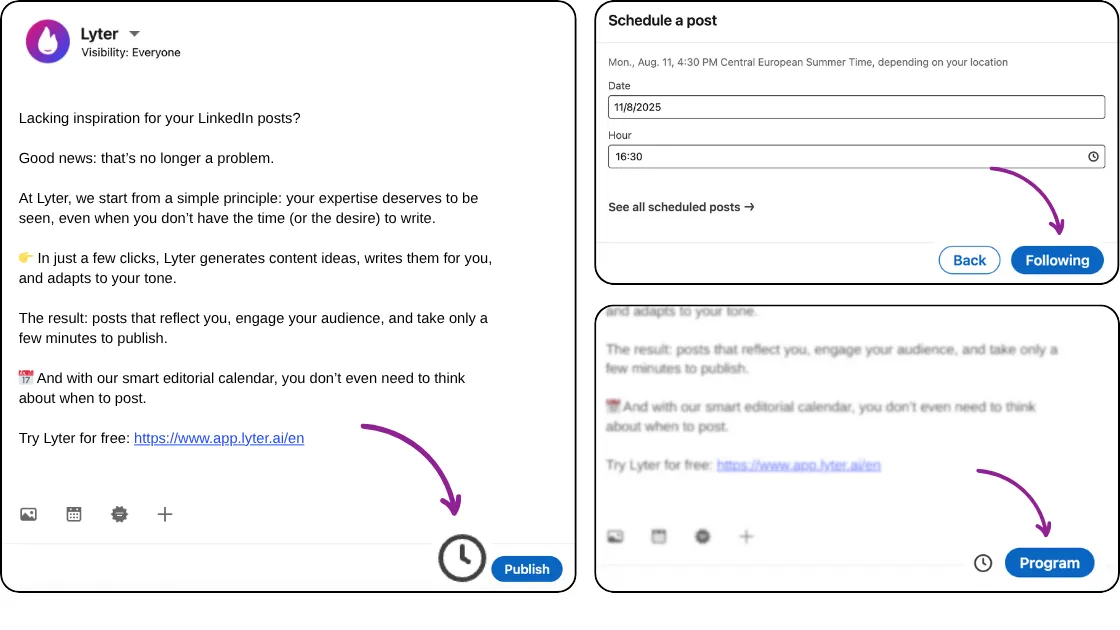
Are you on the go, but your ideas don't stop?
Don't panic: the LinkedIn application makes scheduling a post completely accessible. To get started, open the app on your smartphone, then:
1. Click on “Publish” at the bottom of your screen and add your text, image, or video content.
2. Look for the clock icon again located at the top right, next to “Publish”.
3. Select date and time, in the next 90 days.
4. Press “Next” to check your schedule. Once satisfied, finish by clicking on “Program”.
With just a few taps, you're ready to shine, even when you're not in front of your screen.
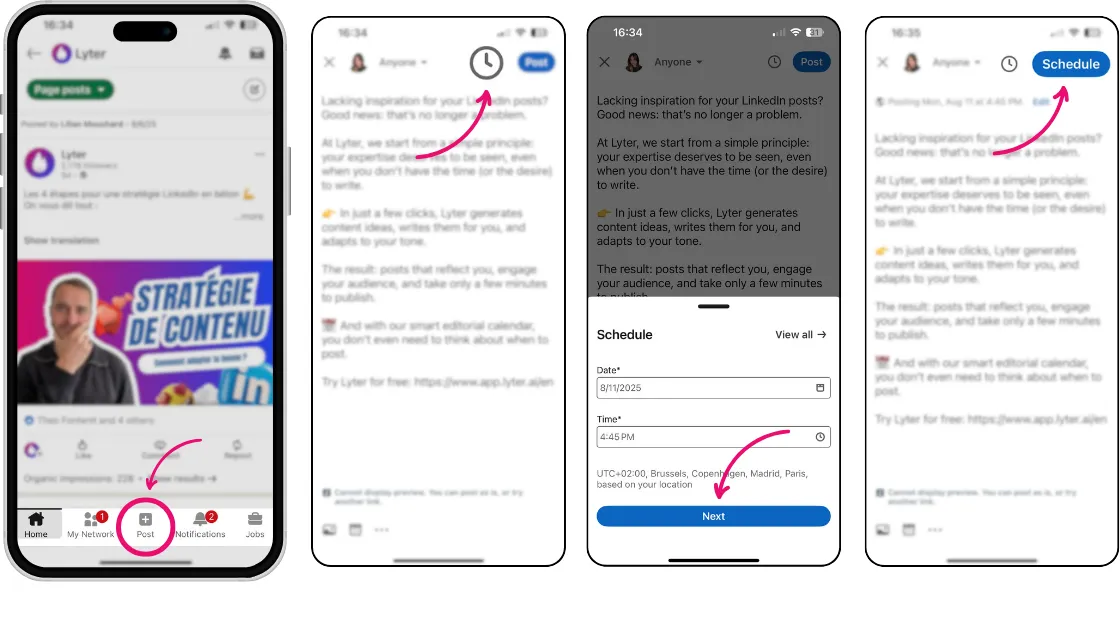
Have you changed your mind or want to adjust a post already scheduled?
No worries. Go to “Start a post”, then click The clock icon (“Program for later” option).
Select “See all scheduled posts” and you'll see the full list of upcoming posts. There you can change the date and time of a post to advance or postpone it.
.webp)
However, even with these possibilities, the native LinkedIn experience still has several limitations:
❌ The interface lack of fluidity and is not very pleasant to navigate, especially when managing several publications
❌ There is no no visual calendar view, which complicates the overall management of your editorial schedule.
❌ LinkedIn does not allow you to manage multiple accounts or pages from a single interface, which is restrictive for professional users.
❌ The text formatting is basic, with few options for structuring or enriching your posts.
❌ It does not exist no writing help or suggestions for improving the content in the basic version.
To overcome these limits and optimize your publishing strategy, Lyter offers a complete solution : multi-account management, visual editorial calendar, assisted and personalized creation, advanced formatting, unlimited programming in time AND at the best time.
Post at the right time, it's quite an art. Why does some content explode while others fall into oblivion? Part of the answer lies in The timing.
With Lyter, no more random publications: the tool analyzes the connection habits of your audience to automatically offer you the most effective slots.
Result: your posts are published when your subscribers are the most active and therefore the most likely to interact. An effortless gain in visibility, thanks to intelligent programming. Ready to find out why Lyter is changing the game on LinkedIn? Follow the guide. 👇
Publishing on LinkedIn cannot be improvised. That's where Lyter comes on the scene: he's not just helping you, he's (really) doing the job for you.
Here's what makes it indispensable:
Posts scheduled at the right time ⏱️
Lyter analyzes the connection habits of your audience to publish when your subscribers are most active. The result: more views, more engagement, without thinking about it.
A clear vision of your content 🗓️
Thanks to an intuitive editorial calendar, you plan your publications by the day, week or month according to your needs. Whether it's to anticipate an event or ride a trend, Lyter adjusts to your strategy. Bye bye the omissions, hello the organization.
.webp)
Assisted but personalized creation ✍️
Lyter doesn't just generate posts. It analyzes your old posts, capture your style and tone, to create content at your image. Result? Coherent communication that reinforces your branding.
A real time-saver ⏳
Gone are the hours of brainstorming in front of a blank page. With Lyter, 30 minutes per month are enough to generate ideas and plan your posts. You save time and stay efficient.
In short, Lyter doesn't just help you publish: it allows you to do it better, faster, and smarter.
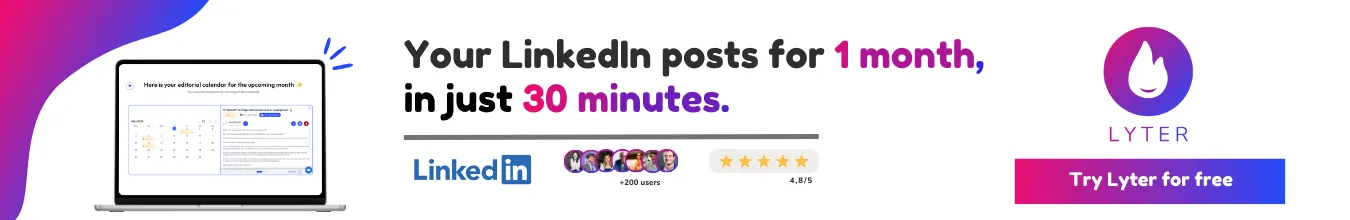
You don't have to be a tech expert. Here's how to use Lyter step-by-step:
Click on the “Create my posts for the coming month” button or go directly to your editorial calendar to choose the publication date. Then, select one of Lyter's ideas, or add your own.
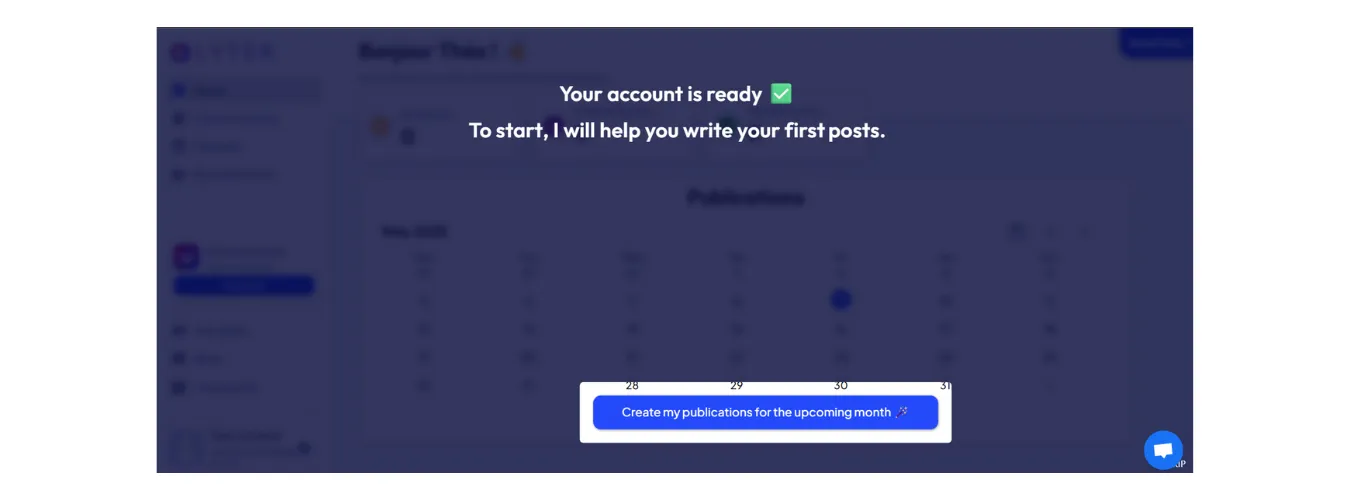
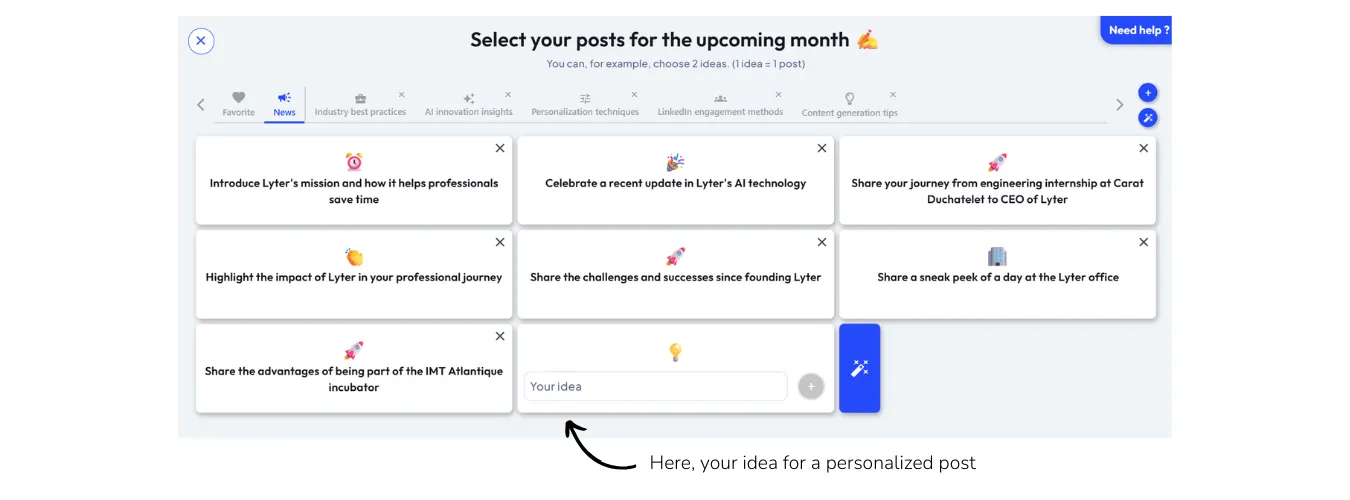
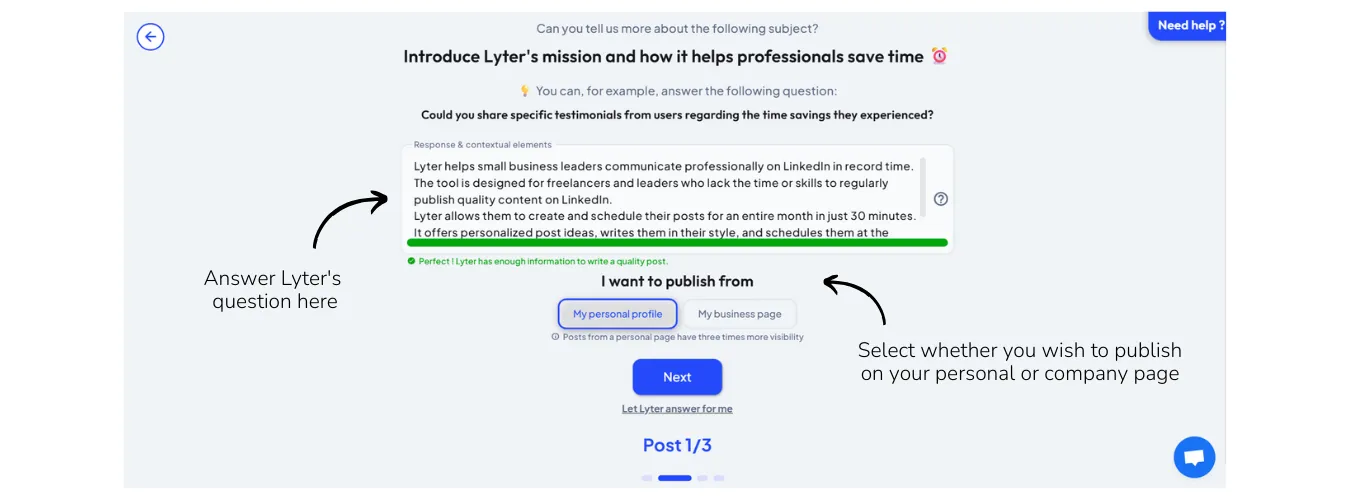
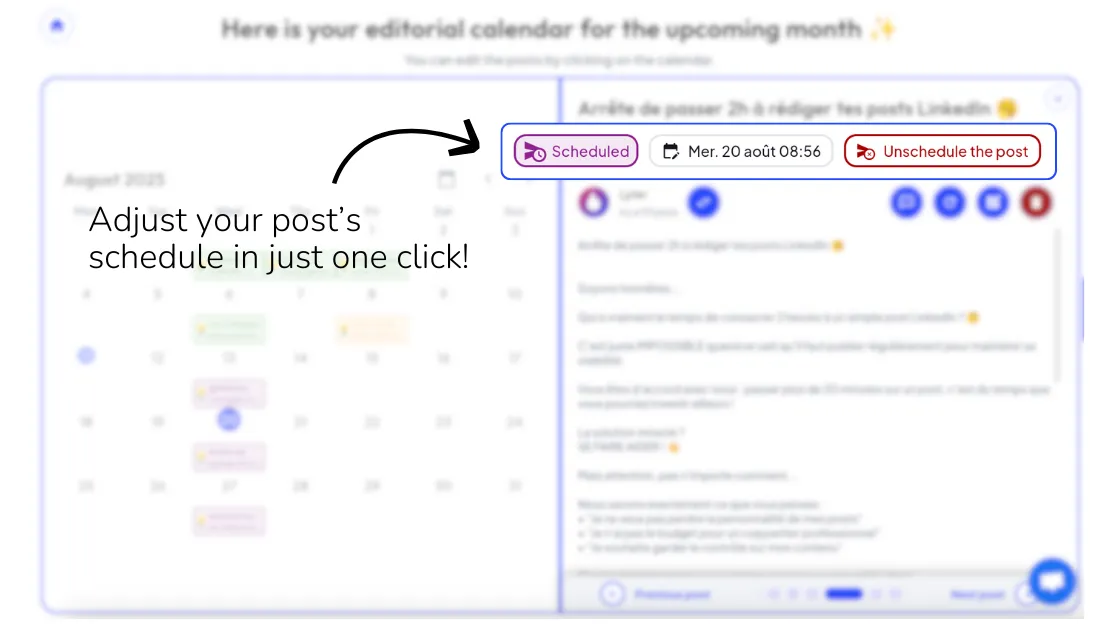
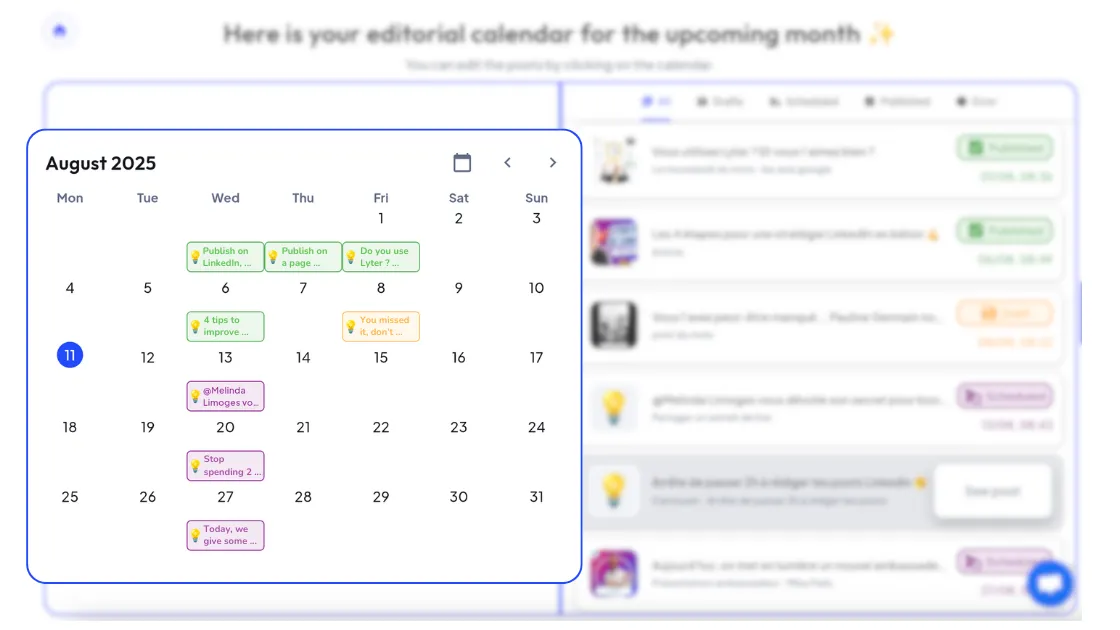
No worries! You can also click directly on the desired date in your editorial calendar, which is automatically displayed as soon as you connect. Lyter will then suggest that you write the post for you... or do it yourself, if you prefer to keep your hands on it.
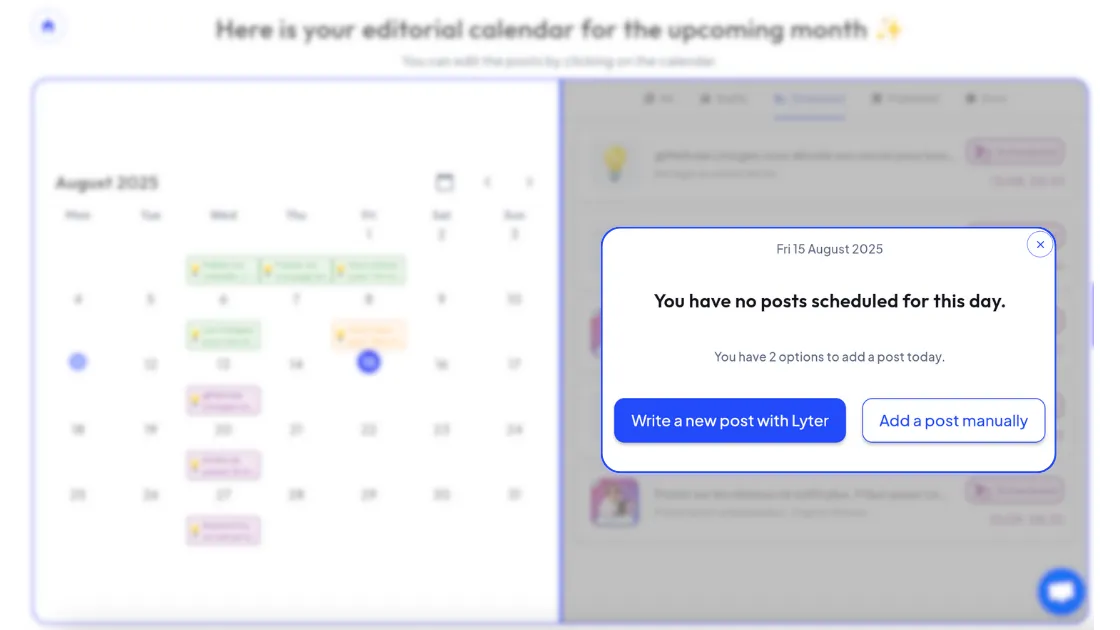
Simplistic, isn't it? With just a few clicks, your editorial calendar is ready, and you can focus on tasks that have more strategic value.
Certainly, LinkedIn offers a native programming option. But to really get the most out of your content, Lyter pushes the logic further with several advantages:
In summary: LinkedIn does the minimum, Lyter allows you to go Much further.
Ready to stand out on LinkedIn without sacrificing your time? Lyter is there for you.
On LinkedIn, consistency is king. And good news: scheduling your posts has never been easier. Whether you choose to use the native tool or more advanced solutions like Lyter, the aim is to keep your visibility without devoting your evenings to it.
Lyter clearly stands out from the crowd. Why? Because it doesn't just schedule your posts. He you guidebook, inspires you and works for you.
Analysis of your profile, understanding trends in your sector, generation of powerful ideas... Lyter gets right to the point: content Clear, engaging and ready to be published or adjusted to your own sauce.
Real luxury? With Lyter, you remain visible, even when your calendar is shielded. No more stress about blank pages and posts that fall flat. You save a lot of time, while attracting the customers that matter. And all of that, without taking the hassle out of your mind.
So why wait? Try Lyter for free and find out how create custom post ideas, write your content in a few clicks and schedule your publications automatically. A solution designed to simplify your professional presence... and offer you an effective presence on LinkedIn, effortlessly.
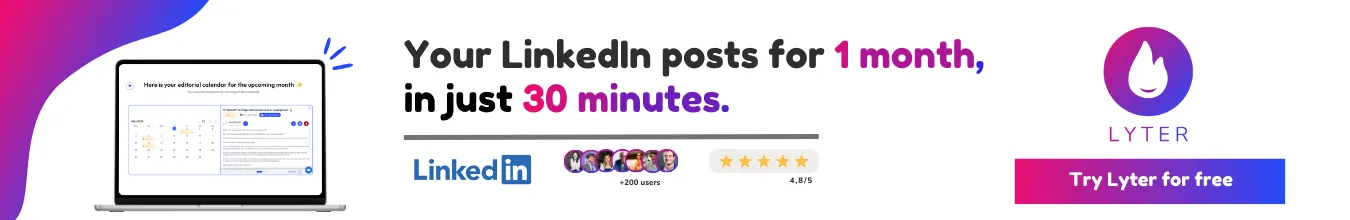
LinkedIn offers a wide variety of formats to express yourself and engage your audience. Here's an overview of the main types of posts, and how to use them to build and retain your community:
It's up to you to mix these formats according to your message, your goals and your audience.
If you are looking to optimize your time, LinkedIn's native tool allows you to program multiple formats. You can share:
Result? You vary your content, share your expertise with fluidity, and keep your audience engaged effortlessly.
Great news: LinkedIn allows you to schedule your posts up to three months in advance. A simple way to plan your content to ensure constant presence on the network while reducing your daily efforts.
If you want even more flexibility, external tools like Lyter allow you to programming with no time limit, ideal if you are juggling between different social networks.
Yes, and it's a real game-changer! The LinkedIn app includes a native programming tool which allows you to organize your posts in a few clicks from your smartphone. You spot the clock icon when creating your post, and that's it. As a bonus? Apps like Planable offer advanced options for iPhone and Android, perfect for pros on the go.
Plan your posts at the date and time that suits you, to manage your LinkedIn content even on the go. 100% practical, just for you.
In just 20 minutes, our team will show you how Lyter can free up 7 hours/month.
