How do I announce a new position on LinkedIn? (+ Examples)
Learn how to advertise a new job on LinkedIn effectively. Take inspiration from our sample posts to make your own.
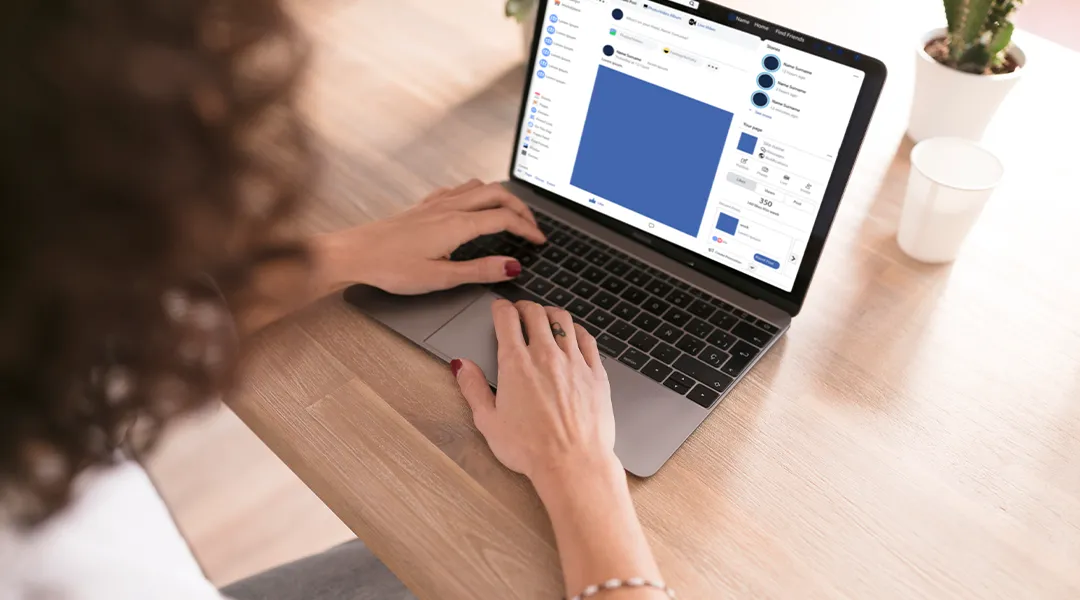
Learn how to advertise a new job on LinkedIn effectively. Take inspiration from our sample posts to make your own.
LinkedIn, it is much more than a social network. It's your professional scene, the place where each stage of your career can resonate. So when does the time come to announce a new position, don't miss out on this opportunity.
Whether it's a internal promotion or a fresh role in another company, sharing this evolution on LinkedIn proves your commitment and reinforces your visibility in your sector. And it's not just for your direct contacts: recruiters, potential partners and opinion leaders can also be there. This is the kind of visibility that opens doors.
In this article, we guide you to write an impacting post. Bonus? You will find 6 inspiring examples to announce your new role with style and confidence. Ready to captivate your audience? Follow the guide.
LinkedIn is a bit like your Pro window, but on a global scale. Post an announcement for your new position, it's not just a formality... it's a real impact strategy.
Why? Here are the main reasons.
Sharing your new adventure is a subtle (but powerful) way to Strengthen relationships with your current network. You show your contacts that you are in a positive dynamic, and it makes you want to follow you.
Result? New collaboration opportunities could emerge... even where you didn't expect them to.
Recruiters love to discover active and engaged profiles on LinkedIn.
A Forbes study shows that professionals who are present on professional social networks have 70% more chances to be contacted for new opportunities.
By announcing your new position, you are clearly positioning yourself on the radars of key decision-makers in your sector. And it's pure visibility, without any extra effort.
Publishing your new post also means making a statement about yourself.
It's the perfect opportunity to highlight your skills, your achievements and your vision for this new role. You inspire your network, while building your professional reputation.
And yes, each well-thought-out publication is one more step towards solid personal branding.
Conclusion? Your network deserves to know that something new is happening in your professional life. You have everything to gain: strengthened alliances, interested recruiters, boosted visibility... In short, publishing on LinkedIn is much more than just a post. It is a strategic maneuver.
Your ad should reflect your brand image, both personally and professionally. So forget bland publications and opt for high-impact visuals: a professional photo, a well-thought-out banner, or even an eye-catching infographic.
Don't settle for a simplistic ad. Use LinkedIn's multimedia features to create an amazing ad. Images, videos, infographics... everything is good to capture attention and generate interactions. The more engaging your post is, the more it opens the door to rich conversations and meaningful connections.
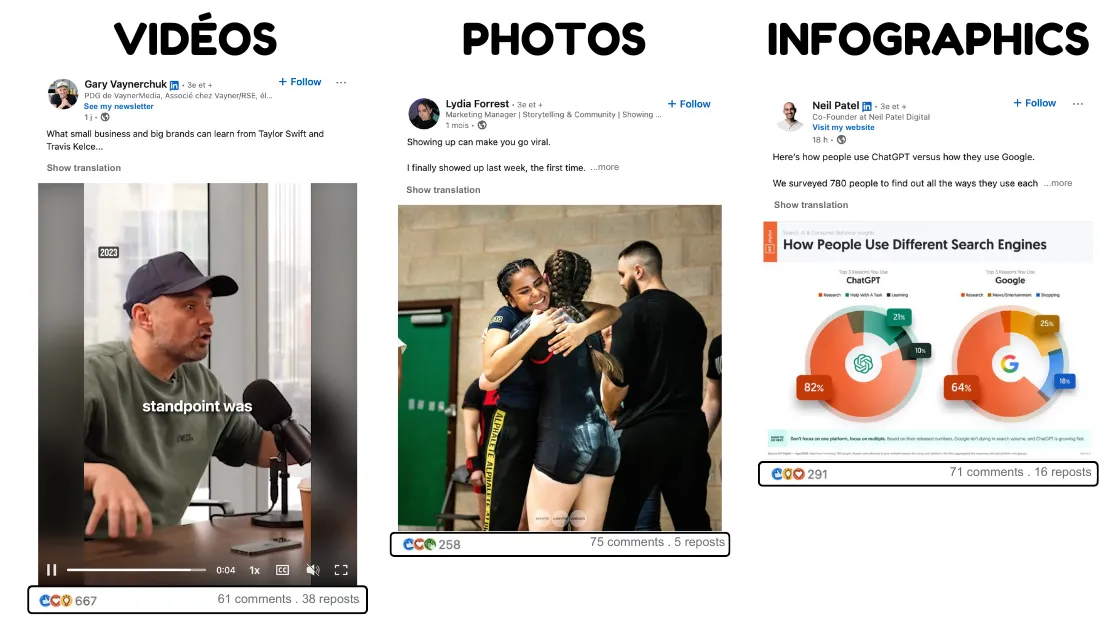
A tip: pay attention to the “Experience” section on your LinkedIn profile. It becomes your window, retailer your new responsibilities and highlighting the evolution of your career path. This helps your recruiters or contacts understand who you are, where you are going, and why they should follow your adventures.
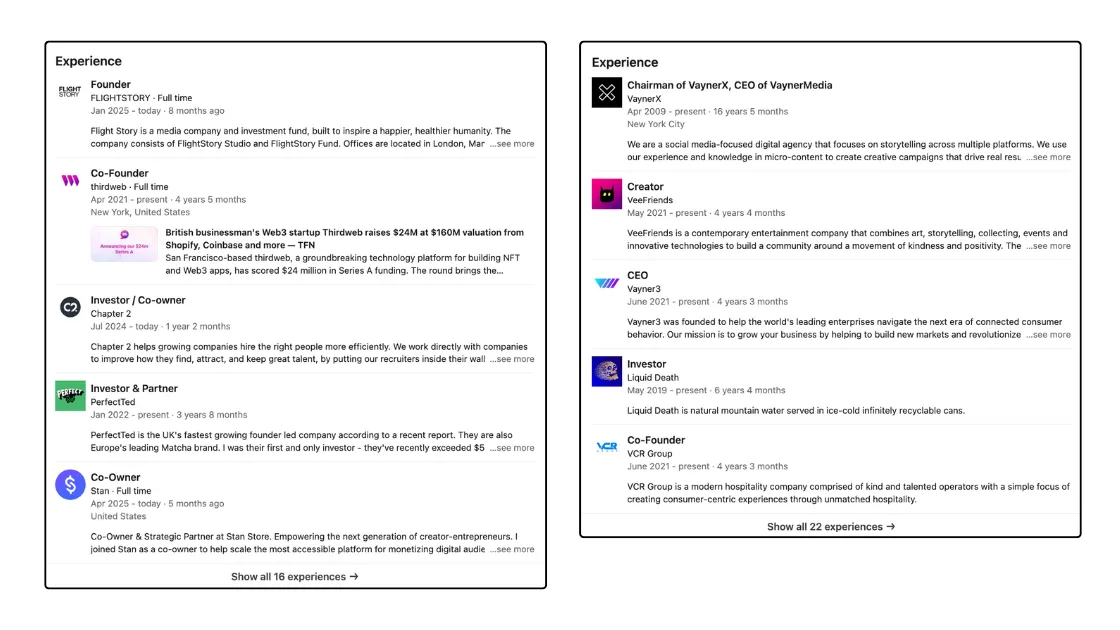
And above all, don't forget to put a little bit of you in your message. Show your enthusiasm, emotions, and motivation for this new chapter. An authentic post that looks like you is the key to generating interactions and sincere congratulations from your network.
Publishing a new job ad on LinkedIn doesn't just happen at any time. THE Time of publication of a Linkedin post is important for maximizing visibility and engagement. Studies show that on weekdays, and especially on Tuesday, Wednesday and Thursday, are the most effective at capturing the attention of professionals on LinkedIn.
For hours, choose two slots: In the morning, between 7 am and 9 am, and At the end of the afternoon, between 5 p.m. and 7 p.m.. These moments correspond to transport trips or the famous LinkedIn breaks before or after work.
Result? Your posts gain visibility and get the attention they deserve.
An engaging post starts with a Well thought-out introduction that grabs attention from the very first lines. Share an overview of your career or a personal reflection on your professional development. This small detail can transform a classic publication into a real moment of exchange.
For example, you could mention how a key experience or a mentor guided you to this new role. This type of personal story immediately creates a link with your network and makes your publication authentic and momentous.
Details are important! Be clear and concise by sharing your new title, business name, and a quick overview of what you're about to achieve. Your contacts want to understand your mission and, above all, to see how your skills shine.
Smart advice: highlight a key skill or success that shows why this role is right for you. This can catch the eye of future partners, and even open up unexpected opportunities. 👀
Enthusiasm is contagious. Explain why you are excited about this new chapter in your professional life. Talk about your goals, the challenges that motivate you, and the projects that excite you.

And above all, Thank. Express your gratitude to those who played a role in your journey: colleagues, mentors, or even the values that your former company passed on to you. There is nothing better to strengthen your professional relationships, while showing your human side.
You now have the keys to transform a simple publication into a post that captures the attention of your network. It's up to you to play!
To begin with, here’s a model that truly reflects pride in one’s career progression. This type of post works very well because it adopts a direct, positive, and forward-looking tone.
Take this announcement of a new role as Vice President, Operations at Zomato: the author highlights their excitement about taking on fresh challenges while also expressing gratitude for past experiences. This dual perspective, appreciation for the journey so far and energy for what’s next, gives the message an authentic depth.
Another strong point: humility. Saying that “stepping beyond the familiar is never easy” makes the post human, sincere, and relatable, while emphasizing determination to move forward. This balance between ambition and simplicity allows the audience to connect and engage easily.
In short: a great announcement post is also a powerful way to show personal alignment with your new role.
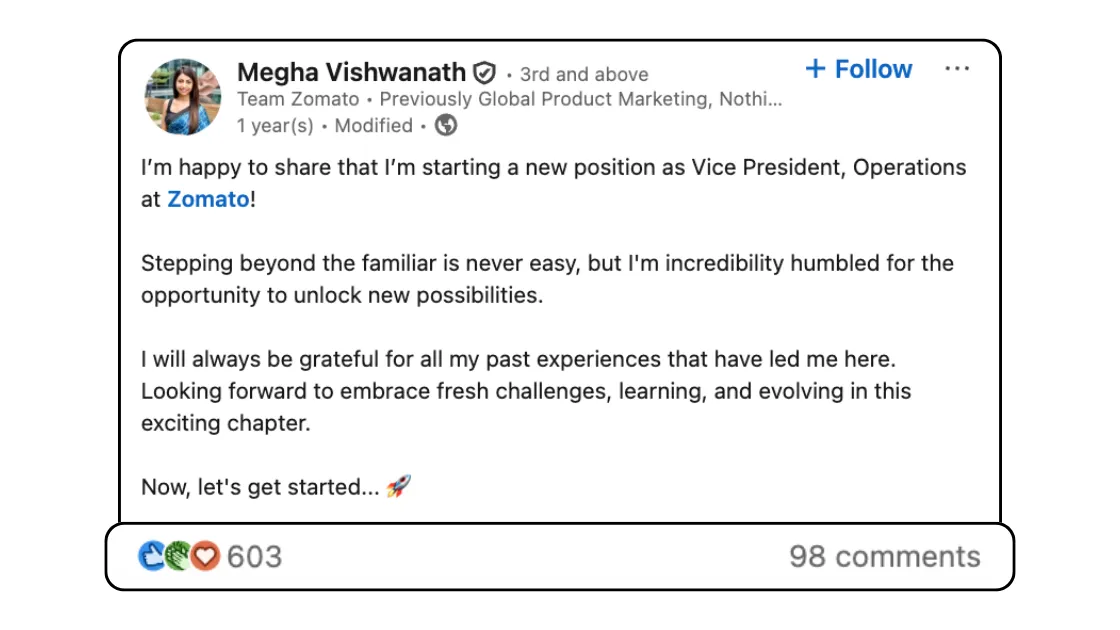
This type of post is perfect for those who want to announce their new role in a clear and professional way, while adding a warm, personal touch.
The example of Louise Fondecave illustrates this well: she presents her new position at Luni, detailing her main responsibilities (recruiting new talent, supporting hiring managers, and boosting visibility in the tech community). But she also takes the time to explain why she chose this company: its culture, strong values, and supportive work environment.
What works particularly well here is the balance between the concrete (job responsibilities) and the emotional (the pride of joining a company whose DNA she aligns with). By thanking her recruiters, she also reinforces the human and authentic side of her message.
In short: this tone, halfway between professionalism and enthusiasm, creates a genuine connection with the reader, without overdoing it.
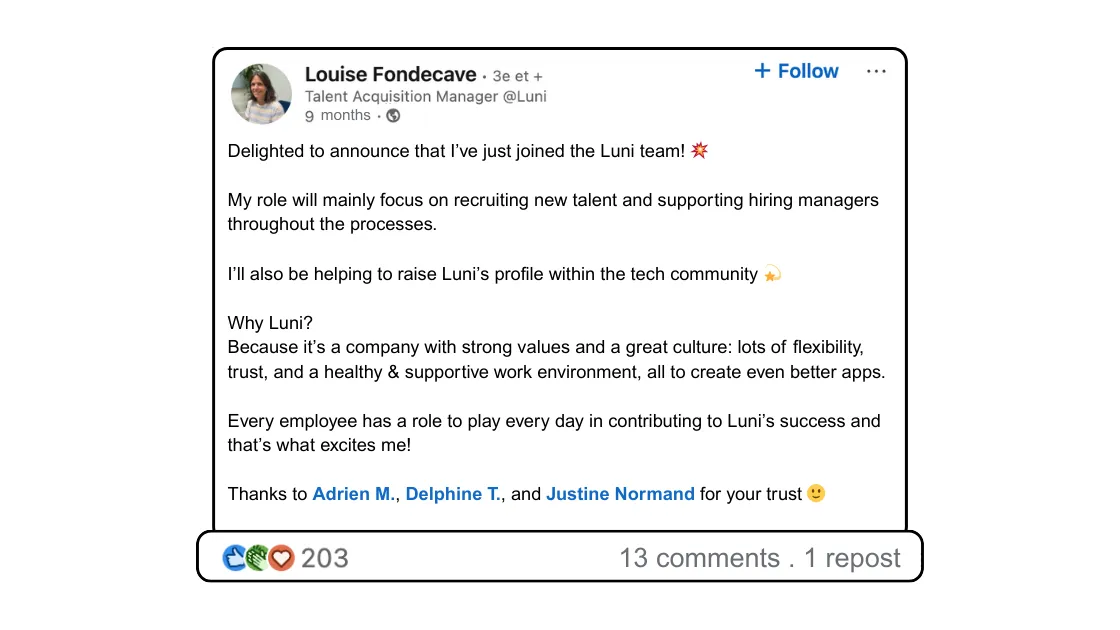
When you make a career change, don’t forget to highlight and appreciate the people who helped you get there. This type of post is ideal for marking a professional transition with elegance and gratitude.
The example of Peter Kos is a great illustration. While announcing his new position at Apple, he takes the time to look back and thank the people who supported him along the way: his recruiter, mentors, colleagues, and even a former intern. By naming them directly, he transforms his announcement into a heartfelt tribute.
What makes this post powerful is its mix of humor, storytelling, and gratitude. Peter shares his journey, acknowledges the effort it took (“grit, luck, and patience”), and shines a light on those who played a part in his growth. It’s more than just a career update it’s a celebration of the collective support that made it possible.
In short: this kind of post shows that a career is never a solo journey. It’s a meaningful way to close one chapter while starting the next on a positive note.
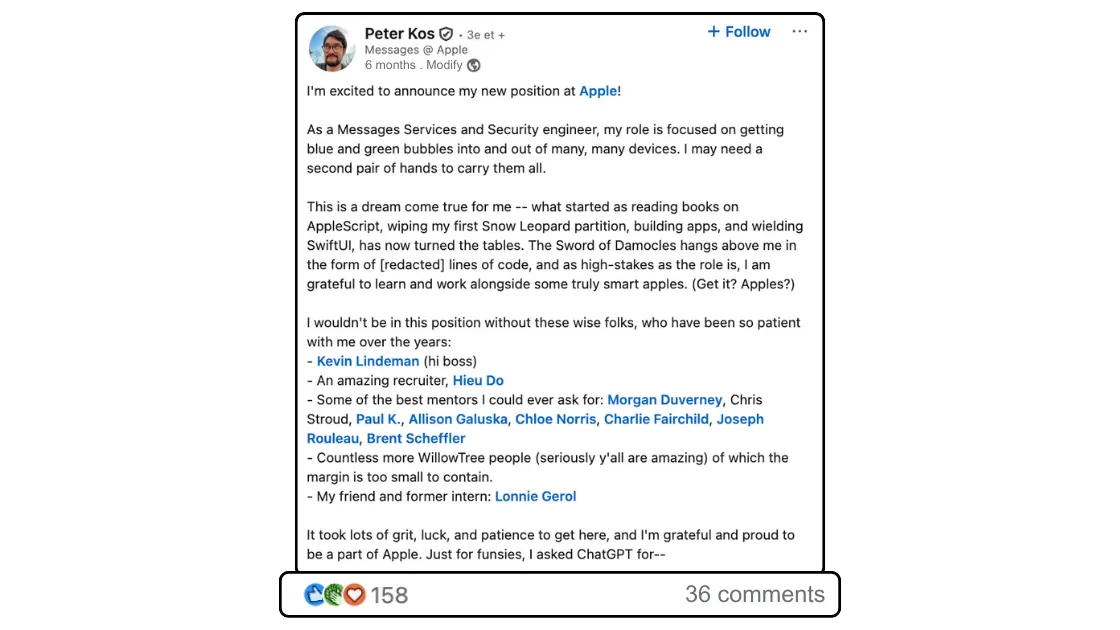
In this type of post, the announcement becomes a short professional story. Instead of simply saying “I have a new job,” you explain how you got there.
The example of Nathan Rigaux is a perfect case: after more than 12 years at Carrefour, climbing from assistant manager to tenant-manager and finally to franchise owner, he now announces that he is joining the Auchan family as the franchisee of a supermarket in Blanquefort. By retracing the key steps of his career, he gives real depth to his announcement.
What makes this post engaging is the way it combines storytelling and gratitude. Nathan shows the coherence of his professional path, highlights the mentors and colleagues who supported him, and explains what motivates him in this new chapter. It feels both personal and inspiring, making his audience want to follow his journey.
In short: this style works especially well because it turns a professional milestone into a compelling story that highlights values, perseverance, and vision.
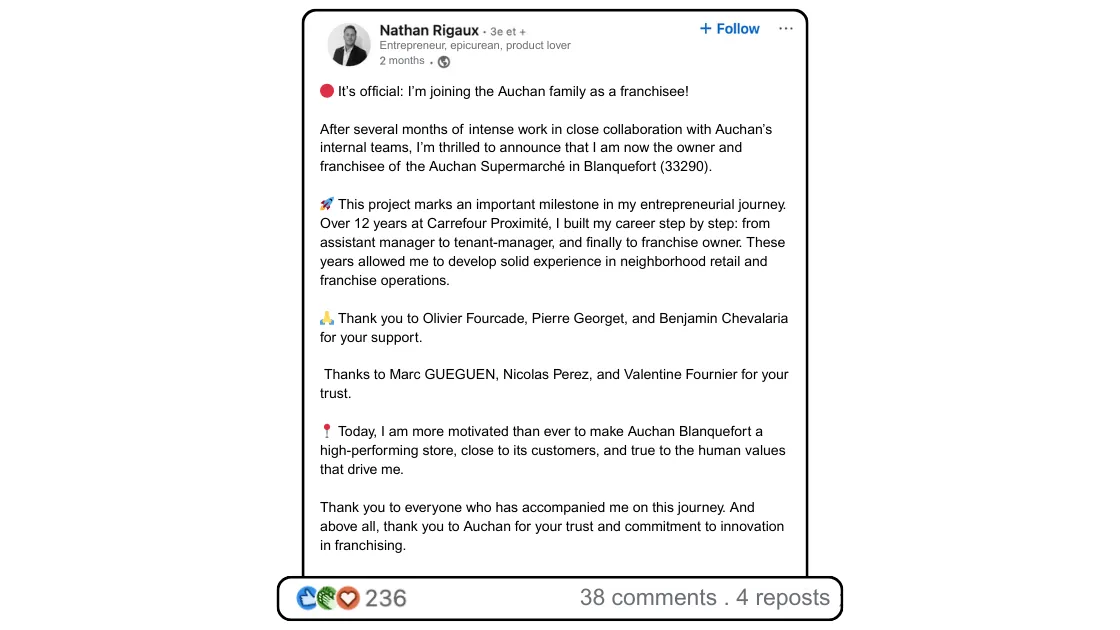
Sometimes, less is more.
This type of post focuses on clarity and impact: a simple announcement, a touch of gratitude or enthusiasm, and that’s it. No long storytelling, just a concise and professional message.
The example of Ahmed Saad, who announced his new role as Head of Sales Development at Al Wefag Trading & Manufacturing Co. Ltd, shows how effective this format can be. His post is short, clear, and supported by a strong visual element, a photo of the signed contract. This image adds credibility and makes the message even more engaging.
What works here is the directness: the reader immediately understands the role, the company, and the excitement about what’s next. Even in just a few lines, it conveys pride, energy, and professionalism.
In short: the minimalist format proves that an impactful announcement doesn’t need to be long, sometimes a few words (and a photo) are enough.
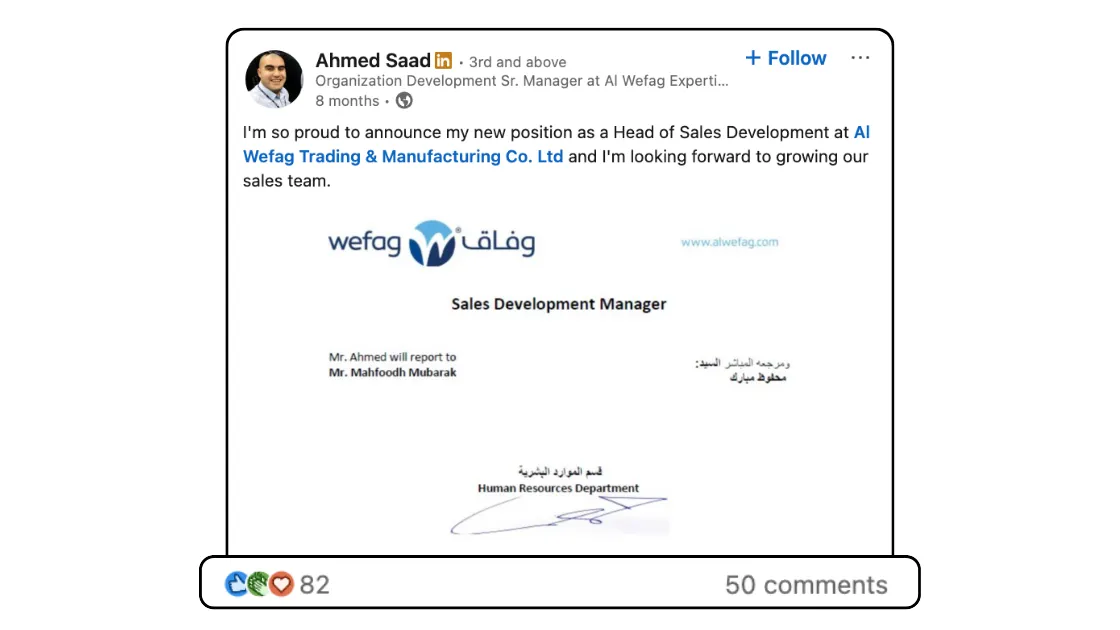
Are you more visual? Create a post that catches the eye.
In a LinkedIn thread that is often dominated by text, a photo immediately grabs attention. Soad A. understood this well: she paired her post with a warm team photo, which instantly enhances the impact of her message.
The advantage? The photo shows the Life and credibility at the post.
We're not just talking about a new role anymore, we Watch the welcome received, the human environment, the collective energy. It makes the announcement more engaging and authentic.
This type of post works particularly well when you want to highlight team spirit, corporate culture or a highlight (such as an integration, a check in, a seminar...).
It's simple: the photo creates a immediate connection with the reader, much more than a text alone.
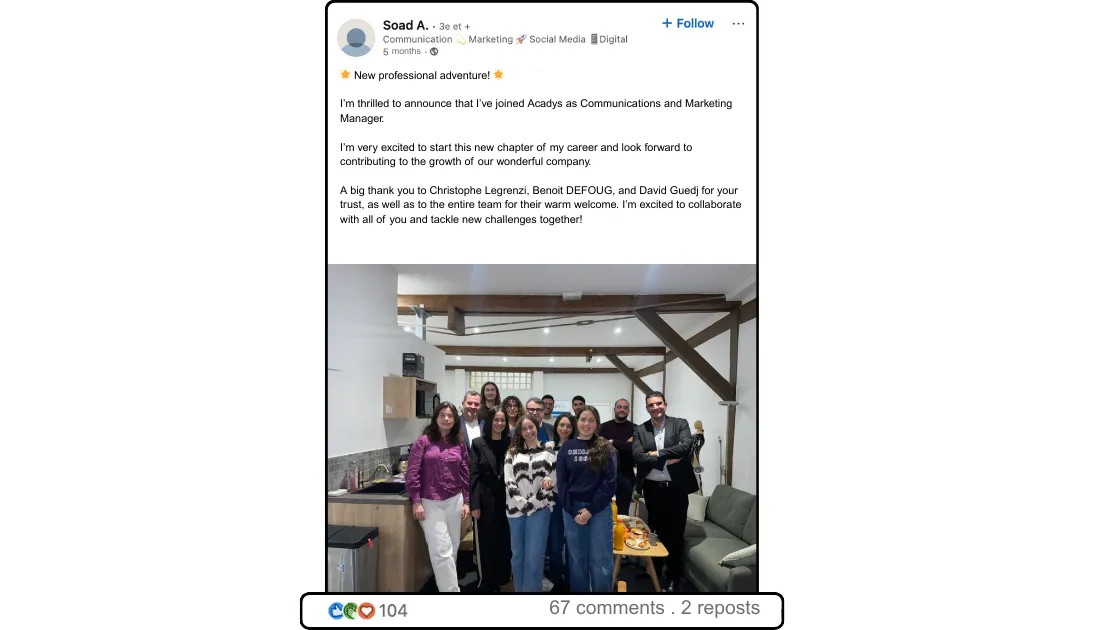
Posting for a new post is good. But you really want Make an impression and maximize its reach? The secret is to use tags strategically.
Tag your new business, colleagues, and even mentors or former collaborators who contributed to your journey. By doing this, you're not just telling your story. You create powerful connections by highlighting the people and entities that have played a key role in your career development.
As a bonus, these tags notify the people mentioned directly. Result? They are more likely to react, share, or comment on your post. And now your publication is taking off, attracting interactions and boosting your visibility.
Ultimate tip: be authentic. Mentioning someone just for the sake of buzz won't fool anyone. But if you do it with sincerity, it's like a magnet for likes and comments.
Let's talk about commitment. A post, no matter how well written, can fall flat if it does not encourage you to react. The solution? End with an open-ended question that is engaging.
No need to come up with ultra-complex sentences. A simple question like “What advice do you have for success in this new role?” or “Do you have similar stories to share?” can make all the difference.
This type of question invites your contacts to participate in the discussion. And every comment or reaction is an open door for strengthen your professional relationships, while increasing the reach of your publication.
Last tip: avoid questions that are too generic. The more focused your question is, the more likely you are to get rich and engaging answers. Give it a try and see the magic happen. ✨
LinkedIn is a bit like an open stage where everyone has the opportunity to shine. But announcing a new position is an art in its own right. Too often, we fall into the trap of bland posts or overlooked details that completely miss their purpose. Don't worry, here are the three most common mistakes to avoid for your next post to really have an impact.
Too many posts announcing a new position go unnoticed... for lack of a hook, without visuals, without emotions, or a call to action. LinkedIn is not the place to post a generic message that looks like an automatic copy and paste.
What your network expects is a sincere, embodied message, and at least designed to capture attention.
A simple tip to stand out: add a personal story or phrase that tells you what got you here. For example: “I still remember the day it all started: an inspiring conversation that made me click.”
In short: be real, be you. That's what creates the connection.
Do you have trouble structuring this type of post without a headache?
Lyter accompanies you with:
✅ Impactful hooks
✅ CTAs adapted to the subject of your post
✅ Automatic writing that respects your usual tone
Enough to publish an engaging post that is true to you, in a few clicks.
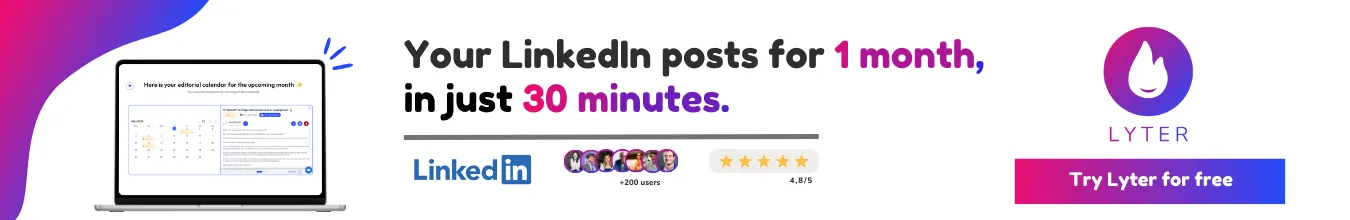
The tone you adopt is what will mark your network. Too informal, and you may come across as someone who is not serious. Too formal, and you could be seen as distant or generic. What you need is a balanced and authentic voice.
Show your enthusiasm for this challenge without falling into the cliché. Are you happy? Say it. Are you thankful for your previous employer? Express it.
It's all in the nuances: you feel professional, but above all, you remain human.
And here comes the fatal error: your post is a hit, your network is captivated... but your profile is on strike. Don't let that happen! Before you hit “Publish,” update your section “Experience” : title, company, short description.
Your profile is the showcase of your career, and every detail counts. As a bonus, consider taking a look at your privacy settings. It's stupid to make a great post, but for no one to see it, right?
In summary, for an announcement post that stands out, you need a fair tone, a powerful message and an updated profile. It's up to you to play and turn these key moments into a real springboard for your career.
Imagine an intelligent application that Analyze your career path to create content that is perfectly aligned with your image. That's exactly what Lyter offers you.
When you Use Lyter, the application starts by scanning your LinkedIn profile. It integrates your skills, your completions And the informations of your website to generate personalized post ideas.
Result? Relevant and engaging content, specially designed to hit the mark with your audience.
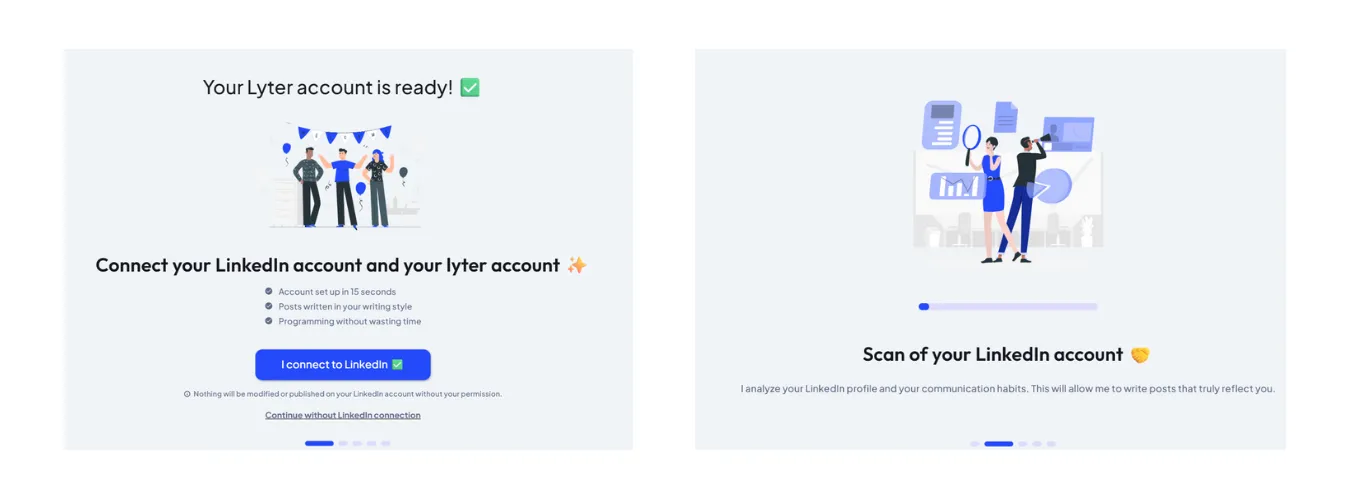
Publish without losing your personality? It's possible, thanks to Lyter!
The application studies your tone, the way you express yourself... and writes your posts perfectly harmony with your style.
Each publication is authentic, professional and 100% true to your image. Choosing Lyter will not only save you time. You will also strengthen your connect with your audience, while still being yourself.
.webp)
And that's not all. Lyter optimizes publishing by targeting the hours when your audience is most active.
By publishing your ads at strategic times, you maximize reach, impact and commitment. No more posts that fall into oblivion: every post counts, and you stay visible regularly, without extra effort.
Ready to turn your ideas into effective content? With Lyter, each publication becomes a real asset for your communication strategy.
.webp)
LinkedIn is a marathon, not a sprint race. And for freelancers and busy professionals, Lyter is not just a post generator. It's your intelligent content assistant, your co-pilot to shine without spending hours on it.
Imagine for a moment: you open Lyter, you specify your activity, your goals, and your favorite tone (professional, fun, inspiring...).
And now, magic:
No more blank page stress! Thanks to Lyter, you save a lot of time: its algorithms scan your sector, surf on trends to serve you content that works with your audience.
Ah, and no need to be glued to the screen: with Lyter, you Plan your publications in advance.
Result? You remain visible, even overloaded, and you're attracting customers who really matter. Ready to publish like a pro with zero stress?
In a few seconds:
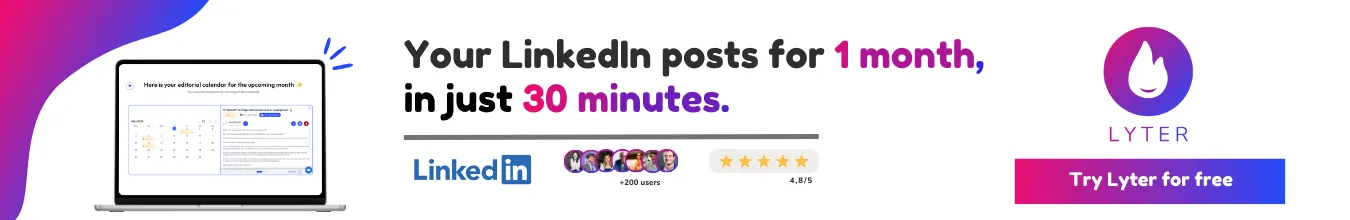
LinkedIn is the perfect place to share your major professional steps. So how do you advertise a new position without overdoing it? Simple: start with a personal introduction that draws attention. Phrases like “Big news! or “I am delighted to share” are enough to set the frame.
Then, continue with the key information: your New title, the company, and an overview of your responsibilities or ambitions in this role. Don't forget to express your gratitude for your journey so far and your enthusiasm for the challenges ahead:
Here is a concrete example: “I am thrilled to share that I am joining [Company] as [Job Title]. Looking forward to new challenges and continuing to learn. Thanks to my old team for their support and to the new team for this opportunity.”
Indicating a change of position on LinkedIn is quite a game of a few clicks. Here's how to do it:
We're not going to lie to each other: timing makes all the difference on LinkedIn. Post from Tuesday to Thursday, between:
Tip: To maximize your chances of being seen, aim for Tuesday between 7 am and 9 am, or Thursday around 2 pm. Friday morning is still a good time slot... as long as you don't delay too long. (And if you test in the evening, choose Tuesdays or Wednesdays around 6 p.m.)
In business, a change of position also requires method. On the program:
The watchword? Clarity and transparency for a smooth handover.
In just 20 minutes, our team will show you how Lyter can free up 7 hours/month.
